As a business owner, when it comes to organizing business expenses, there is a lot that you can learn from a bookkeeper. After all, a bookkeeper knows how to manage payments and prepare financial statements. The fact is that running a small business is no easy task. There is a lot that goes into it.
You have to know how to track and organize all your business expenses to ensure that you’re able to make the necessary payments on time, run your business from day to day without missing a beat, and plan ahead more strategically. Thankfully, there’s no need to stress since we’ll show you how to organize your business expenses like a bookkeeper.

Common Business Expenses
Before we take a look at our tips that will help you manage your business expenses, it is important that you have an idea about the most common expenses. These include:
- Cost of equipment.
- Employee salaries and bonuses.
- Travel and entertainment expenses.
- Employee training and development.
- Fees for cell phone, business phone, and internet.
- Protective gear for workers to perform their tasks.
- Fees for managing a bank account and paying credit card payments.
- Fees for professional services such as legal and accounting services.
- Business insurance policies include property, liability, malpractice, and auto.
- Advertising and marketing expenses like website development, brochures, and business cards.
- The payment for vehicles, office supplies, pictures, warehouse, equipment, and office space rent.
- Top Tips to Organize Small Business Expenses
Taking these into account, we’ll look now at ways to better organize your expenses.
1. Open a Separate Business Bank Account
One of the most important tips that you need to consider is opening a separate bank account for your company. The reason behind this is that you need to manage business transactions without having to deal with confusion, crossover from your personal accounts or other issues. Make sure that you don’t use this account for personal expenses. This makes tax time confusing, causes you to miss valuable deductions, can draw the auditor’s attention, and keeps you from using your resources in a focused manner.
It’s easy to open a business bank account. You will need to provide your personal details such as full name, birth date, address, ownership percentage in the business, social security number, and photo ID. As for the business details, you’ll need to let the bank know your entity type, employer identification number, business name, and business address, and have your business license and other documents ready for verification.
Choose a bank with a long history of helping business owners manage their finances, credit unions and banks that understand the needs of entrepreneurs and their families, along with providing a range of quality services for someone with your goals.
.
2. Group Your Business Costs
When you start a new business, you will need to organize your costs and ensure they are under control. In order to do so, group expenses by type. You will have to organize the costs into two categories, one-time and recurring expenses. One-time expenses are those expenses that you have to pay for when you start a new organization, such as licenses, equipment, and permits. As for recurring expenses, they are expenses that you have to pay on a monthly or annual basis like employee salaries, interest, utilities, and rent.
3. Use a Spreadsheet
The next tip to consider is to use a spreadsheet to organize your business expenses. Although it is a low-tech approach, it is extremely effective at helping you to maintain company records across a range of areas and departments. It will allow you to manage cash flow, prepare for tax season/tax time, and account for all deductions.
To get started with a spreadsheet, you will have to track all your business expenses and go through your bank statements. Keep in mind that entries need to be made daily. Categorize every expense daily so that you don’t encounter issues later on. Google Sheets or Excel should help you get started.
4. Digitize the Hard Copies
Since dealing with paper can be time-consuming, it is best that you digitize your hard copies of all paper invoices, bank records, employee records, permits, trademark applications, contracts, receipts and invoices, tax papers and more.
When you digitize these documents, you will be able to access them whenever you need. This will allow you to free up office space. There are apps and software programs that will help you visually record and organize your records. Also, don’t forget to back up all your digitized data both on hardware and in the cloud.
5. Save and Organize Receipts
Organize receipts in ways that make the most sense for your business to ensure that you don’t encounter issues later on. Here are some ways that you can do this.
Use Google Drive
This cloud-based platform makes it possible for you to store just about every type of record. Besides, it supports Google Presentation, Google Sheets, Google Docs, and other tools.
Use Folders
Next, you should also make folders to suit your requirements. It is even possible to make use of sub-folders. You’ll be able to include all pertinent details to ensure that you can access every bit of needed info whenever the need arises.
Use Evernote
You can take notes of just about everything with Evernote, business ideas, conversation notes, thoughts on different business or personal matters, reminders to take care of something. It lets you access information with just a few taps on the screen to help you recall key information, so you can solve problems and create opportunities.
Use Welly Box
This web-based app allows you to collect essential information quickly and enables you to create an expense report, which is always an important part of business management.
6. Use Accounting Software
As your business progresses, you will need to use accounting software to record transactions and other financial activities. The more your business grows, the more imperative it is for you to do so.
With accounting software, you will have no trouble recording and categorizing financial transactions. You’ll be able to manage payroll, send invoices to customers, pay bills, study trends and generate forecasts, and much more. Here’s how accounting software can prove useful.
- It syncs all your financial data.
- It provides you with professional financial statements.
- It generates daily, monthly, and yearly reports automatically.
- It saves hours of work by ensuring that there is virtually no need for manual bookkeeping.
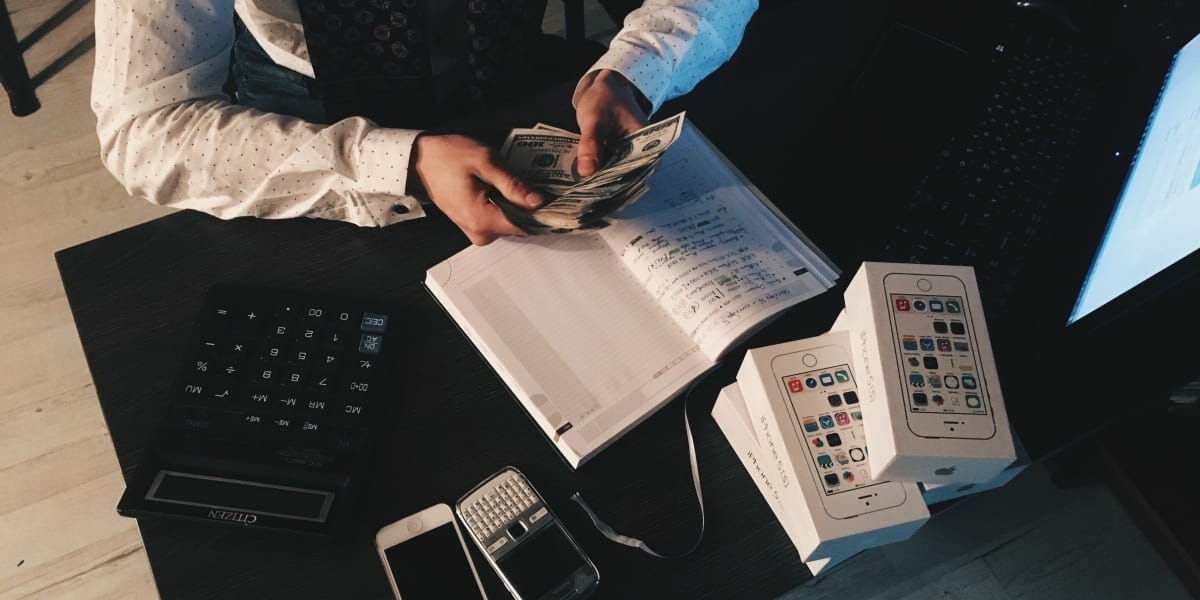
7. Import Transactions by Connecting Your Bank Account with Your Accounting Software
To benefit from maximum convenience, you need to connect your business bank account with your accounting software. This will allow you to import transactions with just a click of a button. Generally, small businesses should be able to utilize integration support systems for managing multiple transactions.
As there are plenty of solutions available, you need to pick one that suits your individual requirements. You must think things through and make a list of features you need. Finally, make sure it provides time-honored features along with occasional upgrades to its technology. Your software provider should stay relevant, engaged, and innovative.
8. Stick to Either Accrual or Cash Accounting
If you want to make sense of all your accounting records, you must select one accounting method and stick to it. It will allow you to better manage your business finances. Once you have selected the method, you will have to follow a set of rules that govern this method. Accrual accounting is required for businesses that generate annual revenue that is at least $25 million within the last three tax years.
Under GAAP (Generally Accepted Accounting Principles), accrual accounting is recognized and allows for financial reporting to be done correctly. On the other hand, cash basis accounting tends to be a lot more straightforward and is easier for some small businesses to follow. It only requires you to record transactions when you receive the payment. Similarly, expenses would only be recorded when they are paid.
9. Hire a Bookkeeper
Since organizing business expenses is no easy task, you might want to hire a bookkeeper to help you out. At the end of the day, your focus should be on running your business instead of stressing over accounting errors and bookkeeping details.
The fact is that your bookkeeper or bookkeeping service provider will know how to handle everything, from keeping accurate records and overseeing all bookkeeping needs. This includes maintaining digital records, spotting tax deductions, watching and recording travel expenses and business meals, knowing deductible expenses and business income, running financial reports to give you a clear financial picture, spotting financial issues, keeping you in budget and accountable for operating expenses, helping you avoid things like overdraft fees, mastering your bookkeeping software, organizing customer invoices, and fully understanding how your unique business financials affect your business plans.
In fact, you’ll be able to seek advice on how to improve the financial situation of your business. Furthermore, your bookkeeping service provider will give you regular reports and feedback to ensure that you are able to keep up with the latest trends and address issues early on. Even though it isn’t compulsory to hire a bookkeeper, you should definitely consider partnering with a bookkeeping firm.
10. Secure Your Business
Lastly, you need to secure your business. You might have to set up an S-Corp or LLC and get business insurance to stay afloat. The reason why you should consider an S-Corp or LLC is that it will allow you to separate your business identity from your personal finances.
Besides, it will ensure that you shield your personal assets from encroachment if you encounter any legal issues. Also, don’t forget to renew essential licenses on time to stay compliant.
Conclusion
Bookkeeping is immensely important for your business. Without excellent bookkeeping, your finances, and consequently, your business goals, go out the window. Business owners who manage money well succeed more often than those who don’t. It’s that simple. Don’t leave things to chance. Don’t let yourself get disorganized and fall victim to errors and losses. Organize your finances like a bookkeeper today and discuss your options with a professional.
Sound Accounts helps business owners increase productivity and reach their goals with top-notch bookkeeping oversight tailored just for you. Contact us today to learn more about how we can help you succeed.
To learn more about organizing your business expenses like a bookkeeper, see our frequently asked questions below.
FAQ
Is a bookkeeping service worth the money?
The short answer is yes! Bookkeepers are experts in a field that most business owners only carry a scant knowledge of. They can organize your entire bookkeeping system, develop better habits, help you make better use of your resources, save on taxes, and reach your goals. Plus, you’ll sleep better not having to worry about it all yourself.
What Is The Easiest Way To Track Business Expenses?
The easiest way to track business expenses is by using accounting software. The best software programs will automate certain functions and allow you to record others, then quickly produce charts and reports which provide you with a clear financial picture and the ability to make projections.
Can I simply keep the books the old-fashioned way, with ledgers and files instead of with software?
Yes, you can, and some people are still really good at doing so. Yet, for most people, software is a much better choice. It will help you avoid mistakes, keep digital files for everything, files that are instantly accessible and easy to back up, and provide you with a vast range of helpful features you probably never even knew you needed.



