QuickBooks is a cloud-based accounting software program used by small businesses. It allows you to manage your finances, prepare financial reports, and generate customized invoices. It can keep track of your business expenses, sales, payroll, inventory, time and attendance, and more. It also helps you organize your books, prepare business tax forms, and manage your quarterly tax payments. This makes things easier and less expensive overall, since employees don’t have to spend hours tracking information across multiple systems. Plus, it also helps eliminate data entry errors.
But there are some mistakes that small business owners often make with QuickBooks, particularly if they are new business owners. These mistakes can cause problems and frustration for your accountant, or you if your business is small enough that you need to manage your business accounting by yourself.
Here are 5 of the most common mistakes that small business owners make with QuickBooks, and how to address them.
Mistake #1: Not understanding how to work with QuickBooks properly
When you start using QuickBooks, you may think that everything is easy. QuickBooks is designed to be intuitive and user friendly, but that doesn’t mean it is without a learning curve. If you don’t know how to use it well, then things could go wrong quickly.
If you don’t take the time to learn all the tools and functions correctly, you can easily make an accounting error that is difficult to reconcile. If you don’t know how to record the details of your transactions correctly, then it can be very hard to prove anything if a discrepancy or audit comes up. This can snowball into creating inaccurate reports and not being able to accurately compare figures over long periods of time. You’ll lose the ability to spot trends or identify areas where improvements can be made for the financial health of your business. Not only that, but not learning the full functionality of QuickBooks means you could also be missing out on great features that can improve efficiency and accuracy for your small business.
If you’ve invested in QuickBooks, you owe it to yourself to learn how to use it properly. It is well worth the time to ensure that you get everything you are paying for.

Mistake #2: Not Updating Your Business Transactions In a Timely Manner
QuickBooks Online is a fantastic tool for a variety of business needs. You can track inventory, manage orders and sales, maintain timesheets, and manage payroll. But it is still a system that needs to be updated and reviewed to maintain the integrity of your financial records. Any action that you take for your business needs to also be reflected in QuickBooks Online. That means committing the time needed to make sure that your business transactions and other records are entered or updated as soon as possible.
It’s easy to get excited about a shiny new piece of technology, especially with all the promises of efficiency, accuracy, and ease that QuickBooks Online truly does deliver on. But if you are a smaller company or a freelancer, it can be difficult to make the mental switch and build the habit of updating your records online rather than putting them away in a file cabinet or a massive Google Drive folder. It is also easy to fall into the habit of thinking “Oh, I’ll remember to update this new sale tomorrow”, and then forget.
But the great thing about QuickBooks Online is that, in addition to being an effective solution for any business need, it is also user-friendly and easy to navigate even for beginners. It can also give you an accountability boost, knowing that you’ll make the best use of the system by maintaining meticulous records. Take advantage of the free training available and build time into your weekly routine to do “housekeeping” and ensure that the business actions you take in real time are recorded in QuickBooks Online.
Mistake #3: Not Reconciling Your Accounts
When you work with QuickBooks Online, you should set up automatic reconciliation so that you won’t miss out on savings. Automated reconciliation only takes minutes per month, yet not reconciling is one of many accounting errors small business owners make.
When you use automated reconciliations, you get access to real-time information. This allows you to see exactly what needs to happen before you pay bills. For example, you might receive a bill for $1,000, but when reconciling your accounts, you realize that your payment owed is $500 less than that amount. Or your automated reconciliation catches a late invoice, allowing you to check in with a client before too much time passes. By using automated reconciliation, you are able to catch errors right away, which improves the accuracy of accounting and reduces your accounting mistakes overall.
Mistake #4: Not Reviewing Your Profit and Loss Statement
You may think that reviewing profit and loss statements isn’t important, but it actually plays a huge role in keeping your finances accurate. For certain industries, the profit margins are very small. And if you are a new business, you need to get in the habit of reviewing your profit margin equation. Your profit and loss statement is vital to getting an accurate picture of your overall finances. QuickBooks makes it very easy to review profits and losses, so why not take advantage of it?
When businesses fail to review their P&L statement, they can easily fall into the trap of assuming that things are fine since they haven’t seen a major change in recent months. Unfortunately, this assumption leads to an inaccurate grasp of the financial wellbeing of your business. It doesn’t matter whether you own a restaurant or a construction firm; you still need to look at your profits and losses at least a few times a year.
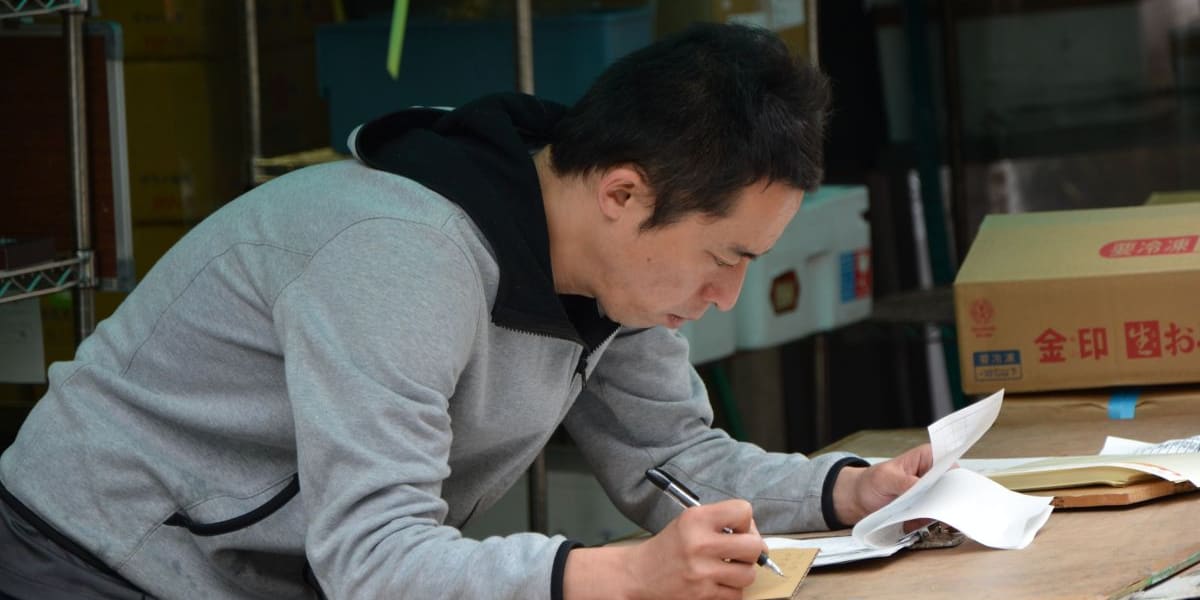
Mistake #5: Not Creating or Updating User Roles & Permissions
User roles and permissions play a big role in ensuring that everyone has an appropriate level of access to your QuickBooks account, based on their position in your company. Without these roles and permission settings, someone could potentially gain access to sensitive data without permission. That means that they could steal money from your bank account or even delete records. To avoid these issues, you must create user roles and assign appropriate permissions. Otherwise, you could find yourself dealing with serious security risks down the road.
This should also include having employees use strong passwords and also updating them regularly, in addition to deactivating old permissions for former employees that have moved on from your company.
Whether you are a sole proprietor who is new to managing business accounting or a seasoned small business owner with a robust understanding of bookkeeping, QuickBooks is an excellent system for maintaining financial records and giving you peace of mind. Sound Accounts can help you take the guesswork out of managing your business finances through QuickBooks.



